
Maximizing Efficiency in Construction: A Comprehensive Guide on How to Use QTO Software
The construction industry is fast-paced, making efficiency a priority. Construction professionals are constantly seeking ways to streamline processes, reduce costs, and enhance productivity. Quantity Takeoff (QTO) is a critical aspect of construction project management, and the use of specialized software has revolutionized the way professionals approach this task.
Understanding Quantity Takeoff (QTO) Software
Quantity Takeoff (QTO) is the detailed measurement of materials and labour needed for a construction project. Traditionally, this process involved manual calculations and extensive paperwork, leading to increased chances of errors and inefficiencies. With the advent of QTO software, this tedious task has been transformed into a more accurate, efficient, and time-saving process.
QTO software automates the measurement and calculation of materials, allowing construction professionals to generate accurate quantity estimates quickly. This not only reduces the risk of errors but also enables better project planning, budgeting, and resource allocation.
Types of QTO Software
On-Screen Takeoff Software
On-screen takeoff software eliminates the need for paper plans and manual measurements. It allows users to take measurements directly from digital drawings or blueprints displayed on a computer screen. This type of software often includes features like zoom, pan, and layer management, providing a dynamic and interactive interface for users to work with.
2D and 3D QTO Software
2D QTO software is focused on two-dimensional representations of construction plans, while 3D QTO software adds the dimension of depth to the analysis. 3D software offers a more immersive experience, enabling users to visualize the project in three dimensions. This can be particularly useful for complex projects where a detailed understanding of spatial relationships is crucial.
Integrated Construction Estimating Software
Some QTO software is integrated into broader construction estimating software suites. These platforms provide a comprehensive solution for construction professionals, combining quantity takeoff with cost estimation, project management, and other essential functions. Integration ensures seamless communication between different aspects of the construction process.
Cloud-Based QTO Software
Cloud-based QTO software allows users to access project data from anywhere with an internet connection. This is particularly beneficial for construction teams working on-site or in different locations. Cloud-based solutions enhance collaboration, as multiple team members can work on the same project simultaneously, with real-time updates and version control.
Choosing the Right QTO Software
Selecting the right QTO software is crucial for maximizing efficiency in construction projects. When making your decision, take into account the following factors
User-Friendly Interface
User-friendly and intuitive interfaces should be provided by the software. Construction professionals often work under tight schedules, and a steep learning curve can hinder the adoption of new technology. Look for software that allows for easy navigation and quick onboarding.
Compatibility with Drawing Formats
Ensure that the QTO software supports the drawing formats commonly used in the construction industry, such as PDF, DWG, or DWF. Compatibility with a variety of formats ensures that the software can seamlessly integrate with existing project documentation.
Integration Capabilities
If you are already using construction management or estimating software, consider a QTO solution that integrates with your existing tools. This helps in creating a unified and efficient workflow, eliminating the need for manual data transfer between different platforms.
Scalability
Choose a software solution that can scale with the size and complexity of your projects. Whether you are working on small residential builds or large-scale commercial developments, the software should be adaptable to the varying demands of your projects.
Collaboration Features
Collaboration is essential in construction projects involving multiple stakeholders. Look for QTO software that facilitates collaboration, allowing team members to work on the same project simultaneously and share real-time updates.
Tips for Using QTO Software to Improve Efficiency
Now that you've selected the right QTO software for your needs, let's explore practical tips on how to use it effectively to enhance efficiency in your construction projects.
Thorough Training and Onboarding
Invest time in training your team on the functionalities of the chosen QTO software. A thorough understanding of the software's capabilities ensures that team members can utilize it to its full potential, reducing the likelihood of errors and inefficiencies.
Standardize Measurement Units
Standardizing measurement units across your projects is crucial for consistency and accuracy. Ensure that your team follows a standardized set of measurement units to avoid confusion and streamline the estimation process. This is particularly important when working on diverse projects with different specifications.
Regularly Update Project Information
Construction projects are dynamic, with changes occurring throughout the lifecycle. Regularly update project information within the QTO software to reflect any alterations in plans, materials, or scope. This ensures that your quantity estimates remain accurate and aligned with the evolving project requirements.
Utilize Historical Data
QTO software often allows you to store and analyze historical project data. Leveraging this information can provide valuable insights into past performance, helping you refine future estimates and optimize resource allocation. Historical data can also serve as a benchmark for comparing estimated quantities with actual project outcomes.
Collaborate in Real-Time
If your QTO software offers cloud-based collaboration features, take advantage of them. Real-time collaboration enhances communication among team members, reduces delays, and ensures that everyone is working with the most up-to-date project information. This is especially beneficial for teams working across different locations.
Integrate with Cost Estimation Software
To achieve a holistic approach to project management, integrate your QTO software with cost estimation tools. This integration allows for a seamless transition from quantity takeoff to cost estimation, providing a comprehensive view of project expenses. The synergy between these functions enhances accuracy in budgeting and financial planning.
Regularly Review and Refine Processes
Periodically review your quantity takeoff processes and seek feedback from your team. Identify areas where efficiency can be further improved and refine your workflows accordingly. Continuous improvement is essential in adapting to the evolving needs of construction projects and maintaining a competitive edge.
Invest in High-Quality Drawings
The accuracy of your quantity takeoff is directly influenced by the quality of the drawings you use. Invest in high-resolution, well-organized drawings that provide clear and detailed information. This minimizes the risk of misinterpretation and ensures that your quantity estimates are based on accurate project documentation.
Implement Quality Control Measures
Establish quality control measures within your QTO processes. Designate team members to review and validate quantity takeoff results to catch any discrepancies or errors. Implementing a rigorous quality control system reduces the likelihood of costly mistakes and enhances the overall reliability of your estimates.
Stay Informed About Software Updates
QTO software providers regularly release updates with new features, improvements, and bug fixes. Stay informed about these updates and ensure that your software is always running the latest version. Up-to-date software not only delivers better performance but also incorporates advancements that can further enhance your efficiency.
To get more details, watch the following video tutorial.
Video Source: Jags 22079
Conclusion
In the realm where time equals money and precision is paramount, Quantity Takeoff (QTO) software stands as the unsung hero of construction efficiency. From on-screen takeoffs to cloud-based solutions, options abound, tailored to the distinct needs of construction professionals. The crux lies not just in choosing the right software but in unlocking its full potential.
As your team delves into the realm of QTO software, remember that true magic unfolds with comprehensive training, standardized units, and seamless collaboration. Tap into historical data, integrate with cost estimation tools, and consistently refine your processes. QTO software is more than a tool; it's a catalyst for precision and progress in construction projects.
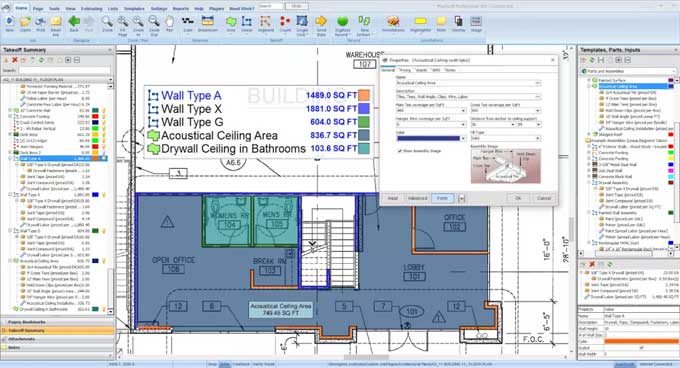
So, embrace the digital evolution, stay informed, and let QTO software lead the charge towards a future where efficiency is not just a target but a standard in construction excellence.

