Brief features of Excel QTO Roofing Quantity Takeoff and Pricing Database v3

Excel QTO Roofing Quantity Takeoff and Pricing Database v3 is a useful construction software for global construction professionals that offers the following functionalities :-
Roofing Specifications: The Roofing Specifications worksheet is considered as the base for all takeoffs. It evidently describes all roofing materials which should be assessed for the project as well as set up accurately. If the roofer possesses a copy of this estimating worksheet, it will reduce any guesswork substantially.
Roof Geometry: The Roof Geometry worksheet is the main part of the software. By using the worksheet, the estimator will be able to put in field measurements, scaled lines out of a 2D roof plan or automatically pull out the data from a Vision 3D Building Information Model. This estimating sheet has the capability to work out sloping hip and valley lines toward single or numerous pitch roofs automatically. It becomes easier to put in the relevant dimensions for a single shape to automatically compute the area, with the distribution of the roof planes into geometric shapes. The automatic calculations in this worksheet are essential for delivering a superior level of consistency and authenticity to every takeoff.
Roofing Takeoff: The Roofing Takeoff worksheet produces a line-item takeoff for all roofing materials and labor costs. Squares are rounded to the bundle and nails are quantified per the specified nailing requirements. This worksheet produces a takeoff audit trail detailing each specific roofing material, the estimated quantity and the location it is to be installed.
Excel QTO Roofing Database: The Excel QTO Roofing Database consists of near about 350 items provided by some of the leading manufacturers of the country. The database is completely computable and facilitates the users to constantly insert new roofing materials as per the requirements of the company. There are more than a million of rows which are virtually compatible with the number of roofing products to be applied with in each takeoff. Besides, the attributes (size, coverage, packaging) of every products, the cost for material and installation can be allotted to each database item.
Roofing Takeoff Summary Report: The Roofing Takeoff Summary Report condenses the materials into an order form. The Publish To PDF button facilitates to generate a PDF file to be distributed to your supplier and installer.
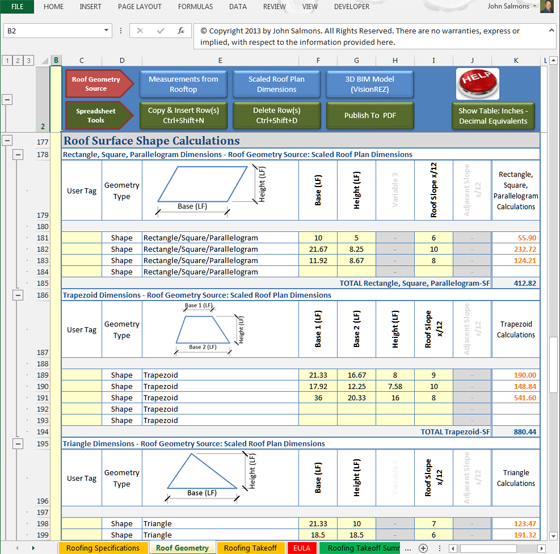
Image Courtesy and Ref: excelqto.com
Roofing Material Cost Report: The Roofing Material Cost Report explodes the cost of every material along with sales tax and markup. The Publish To PDF button produces a PDF file for recording and internal sharing.
Roofing Labor Cost Report: The Roofing Labor Cost Report breaks out each installation cost including sales tax and markup. The Publish To PDF button creates a PDF file for accounting and internal distribution.
Roofing Total Cost Report: The Roofing Total Cost Report sums up the project cost with line item. The Publish To PDF button generates a PDF file to be delivered with your bid.
Buy now: Excel QTO Roofing Quantity Takeoff
|